Introduction
Discover a tried-and-true web design process (developed over many years) that will greatly benefit you and the customer. This article will help you to maintain the schedule, stay on budget – and be highly efficient!
The purpose of this article is to explain our in-house 10 Step Web Design Process.
Per step, we also have provided a supporting YouTube video for an even better understanding of the subject matter.
Table of Contents
The Funnel. We like to think of our process much like a funnel. At the top, information is swirling and much of it is undefined. As we progress down the funnel, i.e. our “the steps of our process,” information and output become more clear, concise and ultimately becomes a turnkey website.
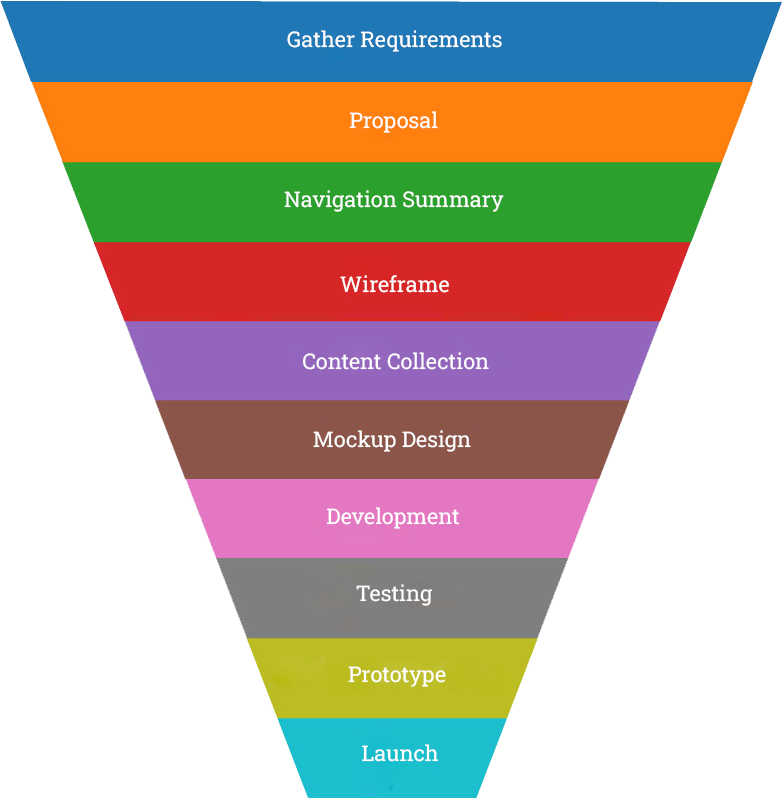
Developers need to follow documentation when they build. Ever heard of the biblical Tower of Babel? This is what happens when the size, scope and expectations are not defined- or followed. We have a saying in the IT field: “for every one hour of proper planning, you will save six hours in development time.” This is very true and is a major factor in the profitability (or not) of a development shop.
Now that we have the philosophical stuff out the way, let’s have some fun!
Step 1: Gather Requirements
 In many cases, especially for those with little business experience, this is the most important step of the process. Understanding the expectations, scope and resources needed can properly align both the customer and developer for future success. This is important because any type of business transaction should be done only in a “win-win” situation for all parties involved.
In many cases, especially for those with little business experience, this is the most important step of the process. Understanding the expectations, scope and resources needed can properly align both the customer and developer for future success. This is important because any type of business transaction should be done only in a “win-win” situation for all parties involved.
Have you ever heard the phrase: Fail to plan – plan to fail? This nugget of truth is true in so many aspects of our lives and also applies to building web projects. And in a really big way.
A great firefighting team doesn’t run head first into a burning building without first having a plan of attack. This applies to doctors going into surgery… military operations, construction projects – and the list goes on and on. And this logic (of planning) applies to websites as well! Understanding the scope of what you are about to get into is NEVER wasted time. In fact, it is one of the smartest time expenditures you can ever make.
IMPORTANT NOTE: YOU MUST IDENTIFY THE SIZE AND SCOPE OF THE PROJECT- AND IF THE CUSTOMER HAS MONEY TO PAY FOR IT. THESE TWO GO TOGETHER LIKE HAND IN GLOVE.
Technical Requirements. Think of everything technical related to the project. Domain name, website hosting, content management system, email, etc. should be identified as line item work orders and each priced accordingly. If the customer is not tech savvy, offer to do it for them with their company credit card.
Provide a Ballpark Estimate. By this time, you should have a ballpark estimate (+) or (-) 10% of the total fee in your head. Verbally tell them and see where they are on things. In the event the customer wants a lower price, you can offer to scale down the size of the project and any type of special functionality it may have. And keep in mind you should never go below your basic fee. Why is this important? You should factor in accounting, design, management, copywriting and other miscellaneous fees when considering your starting price.
Following a website design is critical in ensuring satisfaction and profitability. It also makes work more efficient, helps in communication and almost guarantees a happy customer at the end!

You may see this type of offer: “I have an unbelievable service/product and we are looking for a partner to build it. Once we start making money off this, you will get paid big time!” Basically, they are asking you to work for free. You can/will hear statements like “this is my dream,” or “it has a multi-million” dollar potential, etc…
Basically, they are asking you to work for free. You can/will hear statements like, “This is my dream,” or, “It has a multi-million dollar potential.”
If you accept the terms, this is what happens: You excitedly begin working on the project the first few weeks. However, no revenue is coming into your business. Then, you begin to work on other projects that actually pay you money. Then, your new business partners begin to get irritated with you with their stalled project… wash, rinse and repeat.
This always ends in disaster and you want to avoid it like the plague. Here is what you tell them as soon as you hear this type of offer: “Thank you for your offer, but this is your dream. I have my dream and it is my company doing work for customers just like you. In addition, we work for U.S. currency only- I am a developer/small business and don’t have the resources to be your bank.” They will quickly be gone and you will never hear from them again. But don’t worry, it’s best for both parties.
Step 2: Proposal
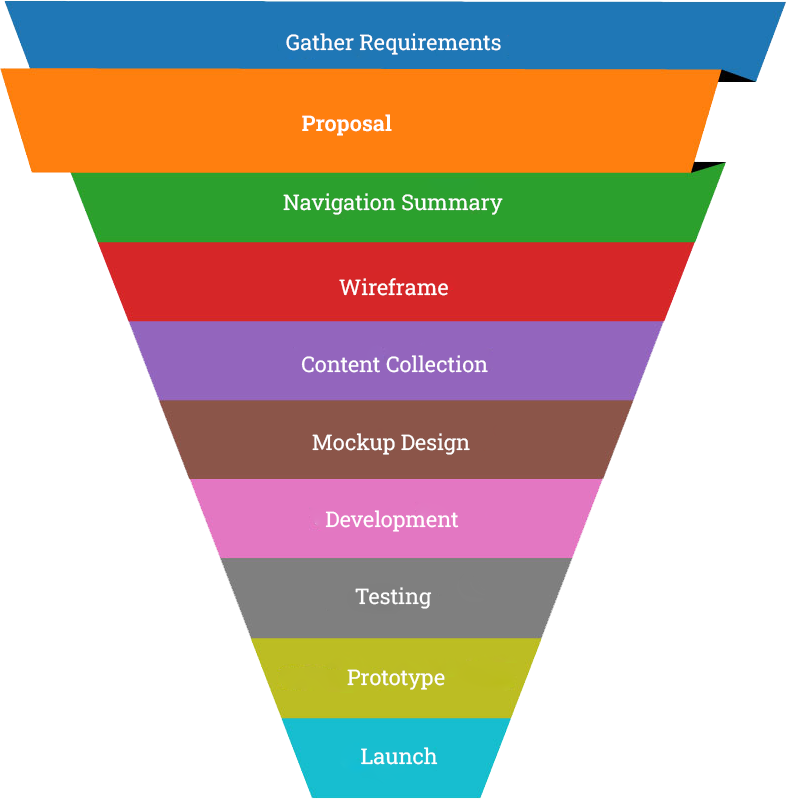 When you need to formalize something, write it down. You can call it a contract, estimate, proposal, etc.; the main point is to have a document that both developer and customer both understand what is being delivered- along with expectations, timeline and price. A proposal also helps to control the scope of the project or “put a fence around what is being requested” so there are little-to-no misconceptions about the work being done.
When you need to formalize something, write it down. You can call it a contract, estimate, proposal, etc.; the main point is to have a document that both developer and customer both understand what is being delivered- along with expectations, timeline and price. A proposal also helps to control the scope of the project or “put a fence around what is being requested” so there are little-to-no misconceptions about the work being done.
The proposal should at minimum feature the following sections: Introduction, expectations, navigation summary and functionality, development process with integrated schedule and fee. An example of our proposal is found here. In addition, the proposal should be a predefined template that you populate with the customer’s requirements. Hint: Learn about the Website Project Cost Overrun!
When creating your Proposal, make sure to add an Expectations section which covers such basics as response times, working hours, assumptions, etc… This is very important!

Always remember the proposal is an agreement between you and the customer.
Because of this, you need to review it with them over a phone call from top to bottom. It doesn’t have to be a long call – and it is smart to have them do a quick review beforehand.
As you go over the line items, you can answer any questions they may have as well as help establish a really good first impression that you are a professional.
If you simply send this to them via email (with no collaborative review), many customers tend to briefly scan the document all the way to the price/fee.
And guess what? They really don’t gain a strong idea about how you work, expectations, etc…
So take the time to review with them on the phone – and you will greatly increase your chances of long term success with the client.
Customer Signature: An email/digital confirmation in the form of an “I accept these terms” is all you need for smaller companies. Larger ones tend to require signatures in accordance with the billing protocols… I am mainly trying to help you cut down the bureaucratic red tape so you can get to work and be profitable.
Step 3: Navigation Summary
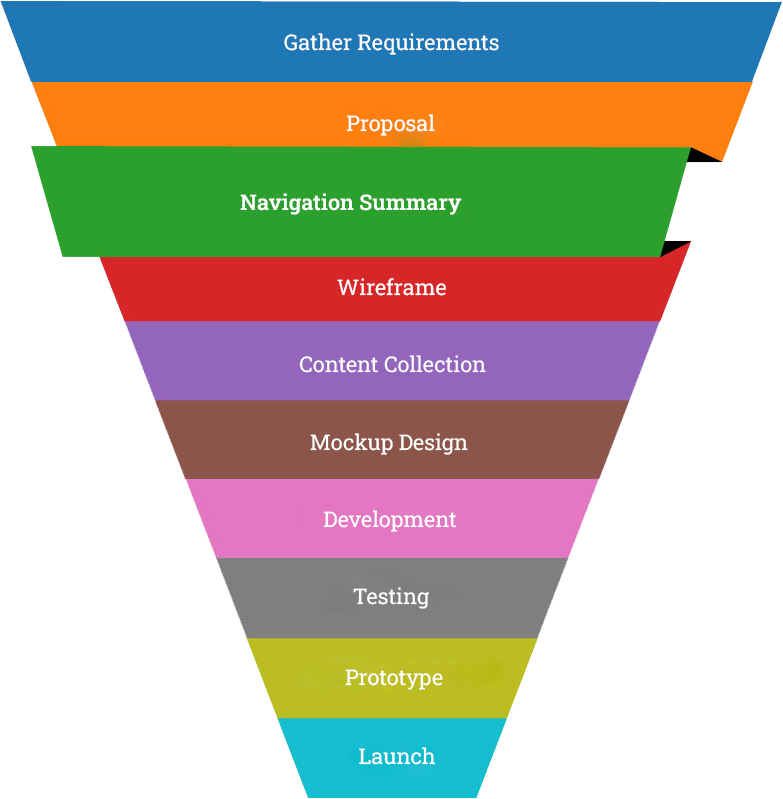 There are many names for this to include but not limited to: Site tree, site structure, navigation tree, site navigation, site organizational chart, etc…Essentially, this is the time to organize the website’s main pages and associated sub pages and to also describe technically how they will display. For example, there are drop down menus, fly outs, hover overs, mega menus, top navigation, side navigation…you get the point. This is the time to visually explain “how” all this is going to happen.
There are many names for this to include but not limited to: Site tree, site structure, navigation tree, site navigation, site organizational chart, etc…Essentially, this is the time to organize the website’s main pages and associated sub pages and to also describe technically how they will display. For example, there are drop down menus, fly outs, hover overs, mega menus, top navigation, side navigation…you get the point. This is the time to visually explain “how” all this is going to happen.
A navigation summary is the roadmap for the website.
An experienced developer should be able to take hundreds of web pages (if necessary) and organize them for the user to find anything with 1,2,3 or 4 click- max. Try and keep the main navigation links to less than ten.
Why? Imagine walking into a library and every book is off the shelf and opened. You would literally be bombarded with information and see nothing- think information overload. By keeping the web page interface clean and simple, the visitor should easily be guided to the information they are looking for.
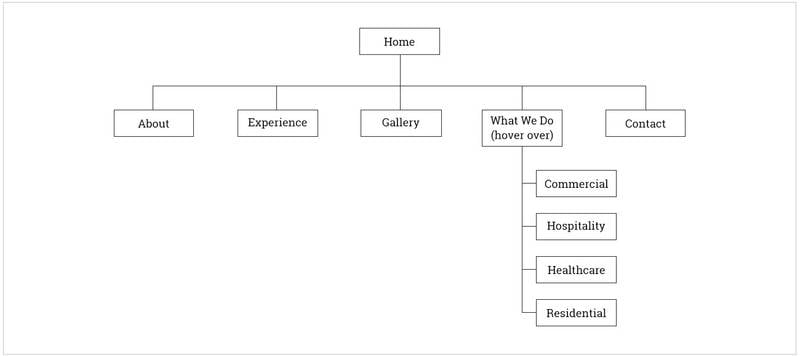
Step 3: Navigation Summary
The navigation summary is the “driver” of the wireframe.
Each page mentioned in the navigation summary should have a corresponding wireframe. And ensure the navigation summary is approved before going to the next step.
Think of the Navigation Summary as a visual version of your site tree. It gives a better understanding of the project and also helps to “put a fence around it.” This fence is important in keeping the scope contained along with your profitability.
Need further clarity? Imagine looking at real estate listings online. Then select a property to look at. Now focus on the style (single family, townhome, condo, etc.) of the house along with square feet – and the number of bedrooms and bathrooms… Your navigation summary functions much in the same way!
Change Orders begin here too!

CHANGE ORDERS BEGIN HERE. And they can be implemented throughout the rest of the web design process until site launch.
Since the website’s pages are already mentioned in the proposal, any request to add pages and/or functionality to the website can have a dramatic impact on your profitability.
Remember, you have already bid the job. An example of this would be the customer asking “can you add a photo gallery for me, I just realized we need that.”
Well, that request could easily take up to 25 additional hours once you find the appropriate technology, install it, collect and load images- and then train the customer how to do it. You need to get paid for that!
Enter the change order. A change order is a document that reflects a change in the scope of work requested by the customer. It should explain the item along with the cost, adjusted timeline and fee.
It should also be billed to the client 100% upfront before any more work is done on the project.
Why? For starters, you now have a delayed project. Since most developers invoice around 50% down and 50% upon completion, this means you are not getting paid the latter half until a later date.
Also, by billing in this manner, it let’s the customer understand the seriousness of scope changes and discourages the behavior to constantly want to change things during the development of their project.
It is also important to know that change orders can supersede and/or add to the legal agreement you have with the customer. Once the change order has been approved and paid for, it should immediately be added to the project timeline as if it were in the original proposal.
Step 4: Wireframe
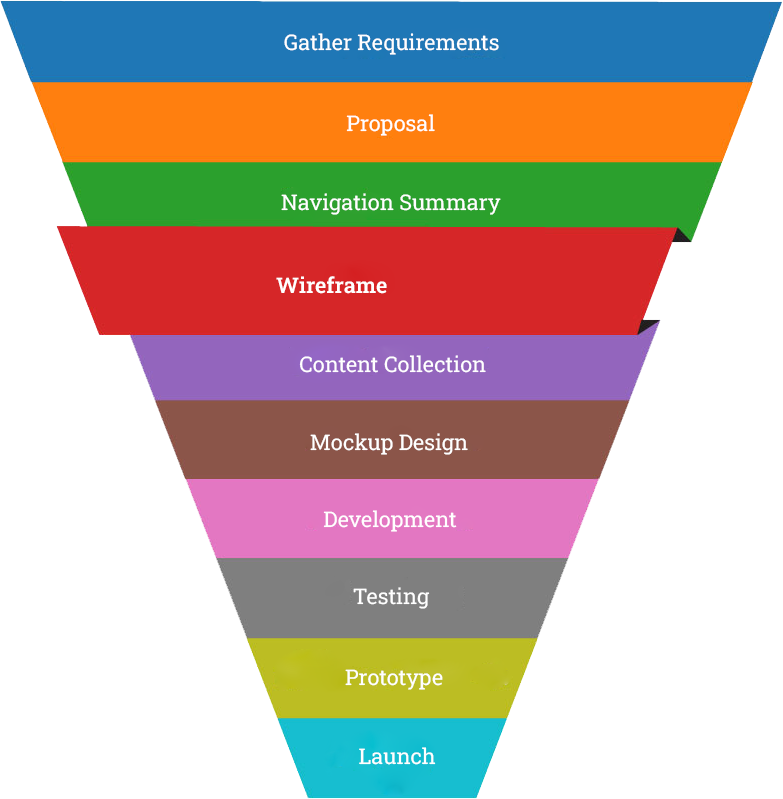 Wireframes are not-to-scale black and white blueprints to show every page on the website.
Wireframes are not-to-scale black and white blueprints to show every page on the website.
We cannot overstate how important wireframes are to the creation of a great website. Nobody builds a house without blueprints, yet many amateur developers skip this very important step and jump into the mockup design phase. They do this because they think blueprints are a waste of time.
In reality, they are a massive saver of time. Blueprints match both customer and developer expectations for what is being built. Furthermore, when the client is engaged in the blueprint creation process they see the developer’s professionalism and attention to detail for the project.
So make wireframes as detailed as possible!
Guess what? Later on in the project, the customer tends to already have a favorable view of their project since they have been involved since the beginning.
Special Note- We use Balsamiq as our wireframe building tool.
Other wireframe tools:
Remember- The wireframe drives all the required content!
Not only is the content defined, the file name in which it needs to be sent is also shown. Having the proper file name makes it the developer’s job much easier when building the website. We like to mention all required content in a red font so it easily catches the eye. In our next step; Content Collection, we create a Content Inventory spreadsheet pulled directly from… see below!
Wireframes are blueprints of the web application that is about to be built. Think architectural plans. Blueprints are done first before any aircraft, spaceship, building, bridge, ship, etc…is ever constructed. Don’t make the novice mistake of designing first… or you will end up in the abyss.

Many developers try to combine the wireframes and mockups into one task in order to try and save time.
I get the logic: The two files are similar in nature and it can seem redundant to have to create not to scale detailed blueprints – all while having an idea of what you think the mockup design should look like.
Don’t do it.
Here’s the main reason why? Wireframes should be a main driver (i.e. influencer) of how the mockup designs should look.
By combining both, the customer automatically thinks they are in the design stage and immediately focuses on design elements (colors, borders, drop shadows for images, etc.).
You are now building a house with no blueprints. And you never want to do that.
Self inflicted wounds are a painful way in which to learn how to build a website.
So be methodical in how you work, and each step/task should have a clear beginning and end before you move to the next.
Step 5: Content Collection
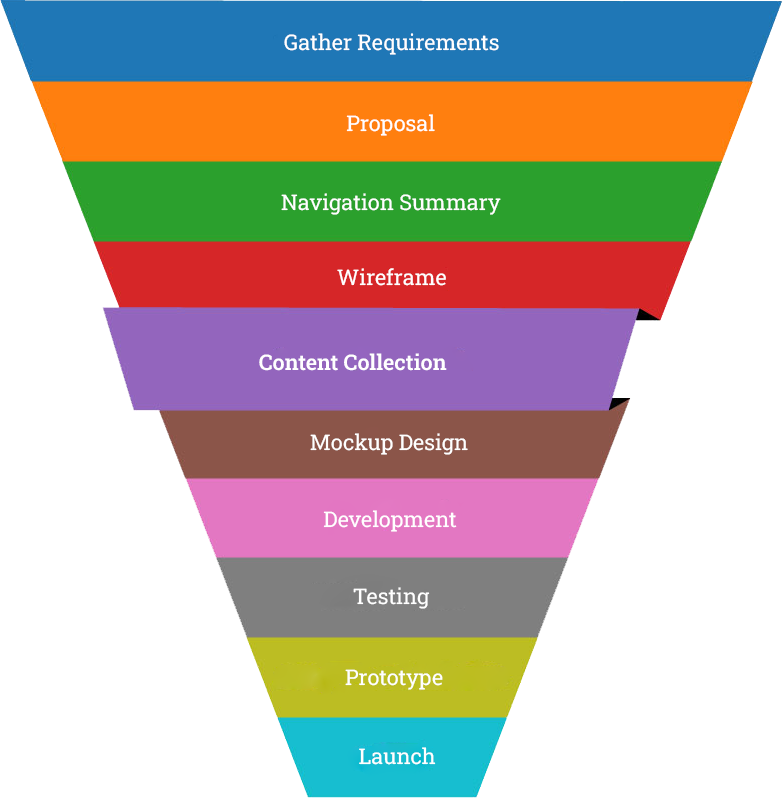 Typically, this usually represents somewhere close to the midpoint of a project. More importantly, this is typically where more than 60% of projects stall.
Typically, this usually represents somewhere close to the midpoint of a project. More importantly, this is typically where more than 60% of projects stall.
Why? Content collection is much of a client-dependent task as copy, images, testimonials, videos, bios and other types of content need to be gathered. One of the ways to mitigate this problem is to explain this scenario to the customer up front (without scaring them away) and ensure they are “bought in” and understand the importance of getting this information.
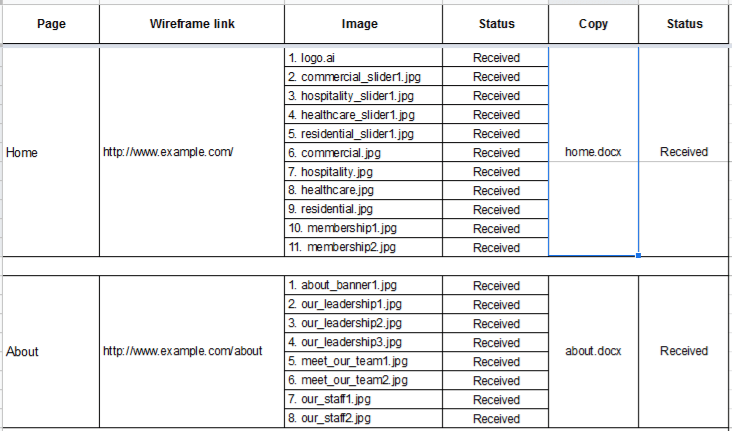
Content Inventory
Use your magnificent wireframe to create a Content Inventory spreadsheet.
Content collection tools:
Warning! Do not proceed until the next step until 100% of the content has been received and inventoried.
Would you build a house if you were missing the second floor windows? No. Would you build the roof if you were missing the shingles? No. Imagine a half built house sitting in the elements for six months deteriorating as each day goes by. This is what happens if you try and build a website without all the content.
Content collection is the most understood and mismanaged task in web design. Do NOT start any design unless you have 100% of the content. Why? Content influences design and is also a very client dependent task. Once you get past this step, the project tends to be a rapid buildout.

Coach the customer in the content collection effort. Have a positive tone and try and get them excited to do this.
If not, you could be facing an almost guaranteed delayed project. In my career, typically about +60% of website projects are delayed because of the content collection step which is basically a client-side dependency.
The only way to avoid this is to explain this upfront and get them motivated to want to receive a website that is built on time.
Another great recommendation is to ask the customer to gather 100% of their content, properly label it, and send it to you AT ONE TIME.
Sending content to you in pieces can add a multitude of uncompensated hours as you are constantly opening emails, updating, responding… wash, rinse and repeat. You can also “sell” this concept to the customer by telling them this will also reduce their overall time a well. And this is true.
Step 6: Mockup Design
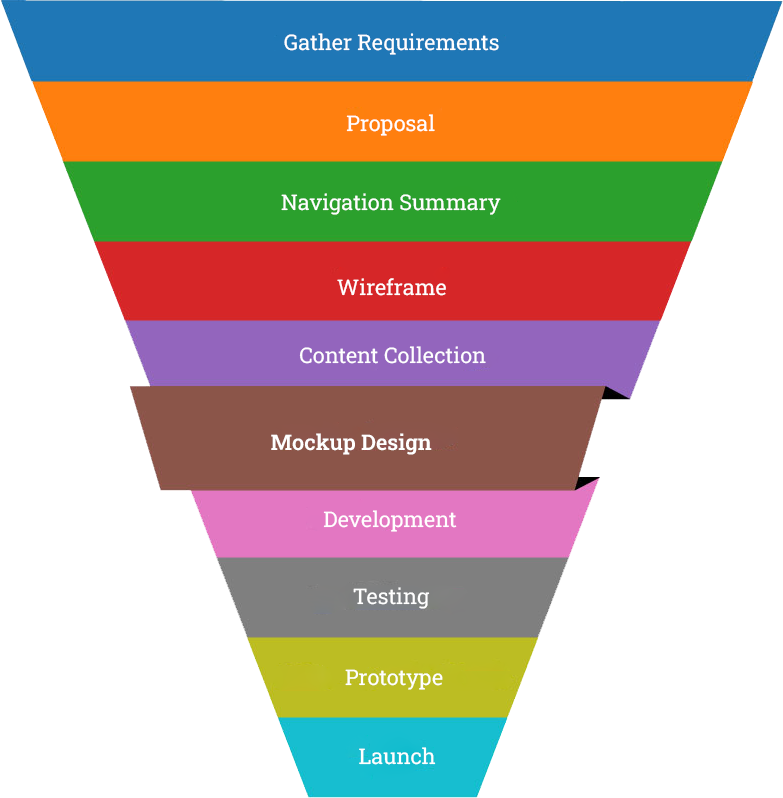
Mockup Design Questionnaire.
By this step you should be extremely familiar with the site layout and its message. Create a less than one page document asking design related questions such as, but not limited to: What are your company colors? Please describe 2-3 websites you admire and specifically detail what style related features you like. Do you have any recent marketing material for us to look at? Basically, the questionnaire needs to be short and to the point. Study the feedback the client gives and you should be on your way towards creating a nice design.
Mockup Concept
With an informational site, you only need to create a Home, Inner (a main service offering) and Contact page. It is extremely important to also use the content you have already collected because it will influence the “likeability” in the customer’s eyes. After all, you have done all this work so far- use your content to your advantage. On the flipside of this, using latin text (lorem ipsum) as filler content will typically get an opposite response.
Page Elements:
The mockup step is the best time to introduce page elements into the design.
During the mockup step is best time to introduce page elements into the design. Think of supporting graphics, call-to-action buttons, PDF icons, thumbnail styles- basically anything that is not copy and images. Establishing the look and feel now helps to “polish” the mockup design. For further clarity, page elements should only be placed in the content areas and not in the head and footer.
When sending mockups, don’t send 2-3 examples- only send one style. Think about it: When you have followed your web design process meticulously, by the time you get to the mockup, all inputs and considerations should flow into one design. Using multiple designs will only muck up the process and waste design hours.

Only produce one set of mockup concepts and not two or three.
As you have travelled through the development process you should be “somewhat in the ballpark” when it comes to producing the design. Creating multiple concepts guarantees you just created a lot more work and complexity for yourself.
The customer will instantly say things like “I like the color on this one… but also like the color on that one…” and you are now in the design swamp, with all its vines, roots, muck and everything that is scary. To add insult to injury, you will not get paid for the extra work you do.
Stick with your original design concepts and make changes as required until the customer says “this is exactly what I want.” Then, politely let them know (by email- a digital trail) “we are going to accept this Mockup Design approval.”
Step 7: Development
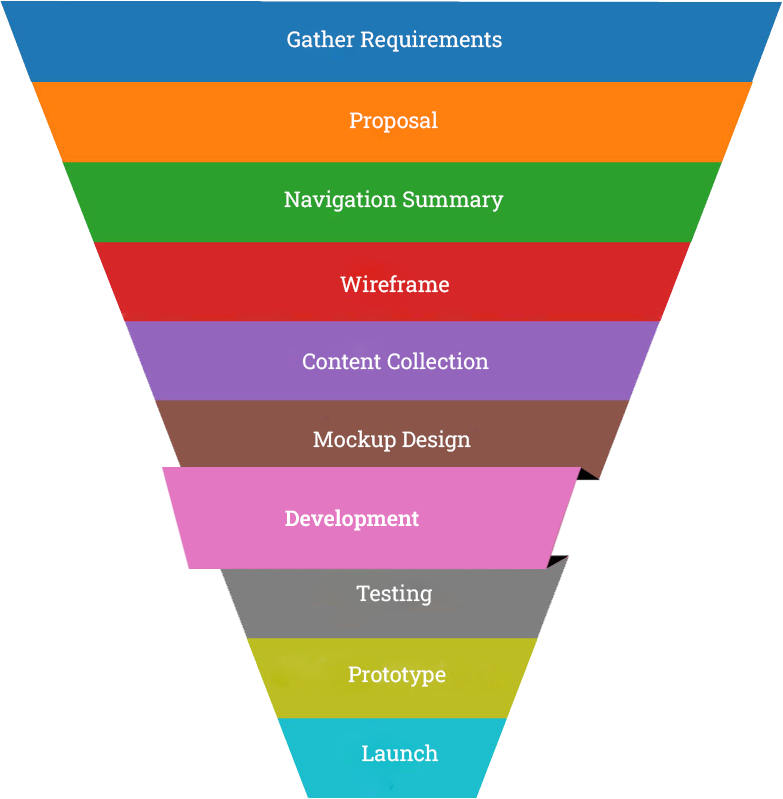 As we move through the web design process, this seemingly difficult step can be one of the easiest. After all, development is more of an assembly job than anything else. And typically the project can begin to rapidly accelerate towards the ultimate goal of the website launch. The fastest way to achieve this is to assign multiple developers to the project. These technicians can work in different areas of the project simultaneously.
As we move through the web design process, this seemingly difficult step can be one of the easiest. After all, development is more of an assembly job than anything else. And typically the project can begin to rapidly accelerate towards the ultimate goal of the website launch. The fastest way to achieve this is to assign multiple developers to the project. These technicians can work in different areas of the project simultaneously.
Don’t provide a development link as you are building. Unfinished or in-progress jobs simply look bad and send a negative psychological message to the customer. Remember, they are not IT professionals and don’t understand much of what we do. Developers make the mistake of doing this mainly because they want the customer to see they are making progress on the project. Don’t do it. Wait until you are finished. Following your process with good communication skills will give the client confidence in your abilities.
After initial development- it is time to vigorously test. If you have the extra personnel on staff, have an independent tester look over the project who has not worked in the project. They should look over all documents to date to ensure nothing is missing, done incorrectly, functionality is working properly, etc… Why an independent developer?
Since they have little-to-no knowledge of the project, they will not have biases and predetermined notions when they are testing. Having an uncorrupted view of something makes finding errors/bugs much easier. In the event you have a small staff (or it is just you), try to go into this task with the same mentality. You want to try and find mistakes.
Develop your own in house website testing checklist. At minimum, it should feature a line item list of things to check. During testing, The developer simply notates each item they check and also the mistakes they fix.
Our Website Testing Checklist is divided in two parts: Pre-Launch and Post-Launch. We try to keep things as simple as possible!
Development is considered the “fun phase” as your team now has all the documentation, content and client input to build the site. It can be done quickly- especially if multiple developers are simultaneously working on the project much like a construction team would on a house.

The project manager and development team need to be working directly from the direction and notes provided by the wireframes. No party should ever depart or get distracted during this time.
For example: A customer begins sending extra content (or new ideas) during this process.
What do you do? The wireframe has not accounted for this new content/component/page needs to be developed to accommodate for this change. Don’t simply try to add the new feature- create a change order and send it to the client.
Remember this! Scope changes that occur further along the development process can have a larger effect on the timeline and price of the project; than an earlier one. Imagine constructing a three story building.
You are now in the final phases of the project and adding the roof and windows. All of the sudden, the customer wants a bathroom added on the second floor. Since you are so far along in the project, you will need to demolish part of the structure, redo the plumbing, wiring, fire systems, walls, etc… Get the picture now? The more finished a project becomes, the more impact a change request can/will have on it.
Step 8: Testing
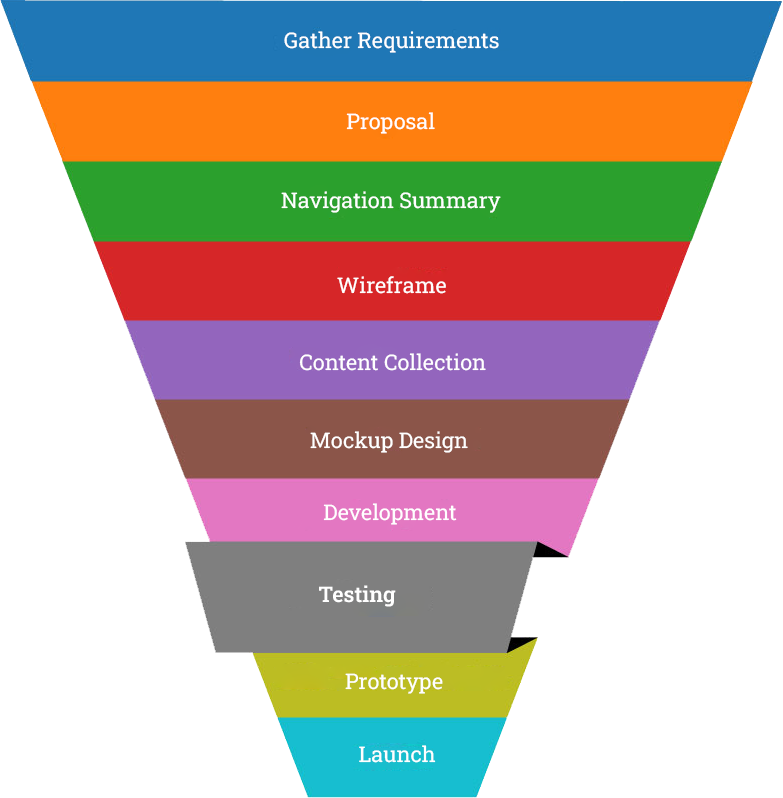
In a perfect setting and if you have a large enough team – there should also be a dedicated tester for this work. Basically, you don’t want the people who built the application to also test it.
Why? A qualified, fresh set of eyes is always more optimal – And this “frame of reference advantage” tends to catch a lot more bugs/errors and they should always use a website testing checklist as a guide.
After the testing is done, the checklist should be sent to the development team for action – and several rounds of back-and-forth is considered normal – especially on large projects.
Think of testing as “QC” or quality control – and every successful manufacturing company has one of these departments.
If you are a smaller company and don’t have the resources to have a testing team, you will need to perform this task yourself – and it is very important to clear your mind before you do it. There are countless times when this event is not truly separated from the development step and mistakes will always be overlooked.
So be smart! Be methodical and meticulous when it comes to testing.
Once the beta version of the website is built, think of this as a newly constructed house: The windows will need to be cleaned, nails picked up, debris cleared, etc. This analogy should be applied when you are doing testing.
Testing tends to be one of the most overlooked steps to a new developer.
Why? They think it is a waste of time and money.
In reality, testing is one of the most important steps and can help elevate your career to the top! Testing, after all, is about quality control (QC).

Testing team must have a complete set of the project notes, and review these documents thoroughly before any testing is started.
These documents provide a backstory to the testing team and allow them to much better do their job. Think of this as doing your due diligence/investigation before setting out on a journey. For example, the project notes will explain, for example, how many pages the website has. What if a page is missing? Well, now you would know!
Having the project notes allows you to understand the scope of what you are about to work on and provides a much better insight than simply receiving a development link to work from.
For more clarity, there is a basic order to this task:
- 1. Review Project Notes thoroughly.
- 2.Test the application with the Website Testing Checklist.
Step 9: Prototype
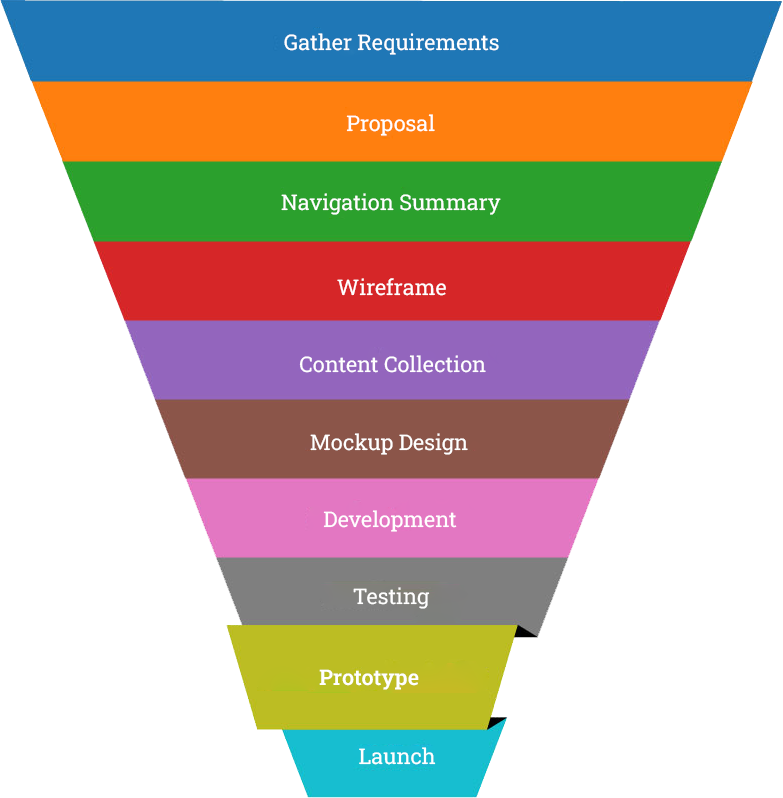 Once the Testing step has been completed, you should send the client a prototype link so they can begin testing and reviewing the website from their side.
Once the Testing step has been completed, you should send the client a prototype link so they can begin testing and reviewing the website from their side.
In the same email, it is extremely important to have a list of instructions for them to follow such as, but not limited to: “During this time, the client needs to vigorously test their website for any broken links, images not working, text errors, pages not working, etc.”
Important Tip: In a second, supporting paragraph you should clearly state: “During this time, the customer will NOT be adding new pages, images, changing copy, modifying programming, etc… This constitutes NEW WORK and will be quoted as a new project after the website goes live.
Be very careful of this scenario as it happens all the time. For some reason(s), customers like to try and swap copy, images, add pages… just be aware of it! The best way to mitigate the problem is by educating the customer beforehand as to what is in scope- and what is out of scope.
Special Note: As clients are almost always not developers, we don’t send them technical-style website checklists for proofing their website. That would be speaking over their heads!
The prototype is a rough draft (beta) version of the website. And it should be vigorously tested by the client. However, this is also NOT the time to be adding new pages, copy, etc… That is scope creep and requires a change order.

When a website prototype is being tested on a development server, the email forms will never work.
Why? The contact form is “tied” to the domain name. Rather than getting into the technical aspects of this – The site needs to go live in order for the email forms to function.
You want to tell the client this upfront, or they will not only report this problem to you… They can begin to immediately think their project was done poorly and now you have a larger problem on your hands.
Step 10: Launch
 After the customer approves the prototype, you should begin the launch sequence. Some call it “go live,” etc., these terms are essentially the same thing. Because this step is technical in nature, below are some main things to do.
After the customer approves the prototype, you should begin the launch sequence. Some call it “go live,” etc., these terms are essentially the same thing. Because this step is technical in nature, below are some main things to do.
Special Domain Name & Hosting Note
The above process is based on the assumption the client has an existing website on their server- and this is a website redesign project.
90 Day Warranty
Have some version of a warranty you send to the client after going live. You should also review it with them so they understand you are not liable for the next 10 years or 100,000 miles- or whatever comes first.
Maintenance Agreement
Another important policy to have is a customer maintenance agreement. Moving forward, this defines how the developer will work for the customer and under what terms. You will be amazed at how many customers think that once their site is built, the developer is responsible for the next several years of unlimited updates. Because of this unrealistic assumption (and similar ones) a clearly defined maintenance policy helps you stay profitable in the long run.
During this time, the domain name and website hosting details are handled in the Development step. We work in this order mainly for time saving purposes.
Have the customer vigorously test their website for any bugs or errors. Once this is completed, have them reply with an “I accept this project as completed” type email. This confirmation helps to officially end the project!

Don’t fall into the “Unlimited updates for $X/month” mindset. While a few hundred dollars per month may initially seem enticing, you could be getting yourself (and shop) into a slippery slope in which you cannot recover financially.
This is how it happens: At first, the customer is not asking for many changes as their site is basically brand new. As time goes on, they begin to ask for more development and this soon begins to grossly exceed the profitability margin of your maintenance agreement.
You are now operating in the red and it is dangerous when you cannot control costs. If this is occurring across multiple accounts, you could be in trouble. So please, take my advice and don’t do it. Instead, have an agreement that says “ bills in increments of .5 hours @ $X per hour.
This includes, but is not limited to: Email support, content changes, plugin updates, SSL integration (they buy and you install), research (be careful with this one) and basically anything that you define as work since you are a billable time company.
When you get the work request, simply send back a quote featuring the work, timeline and fee. Also, be sure to mention any dependencies or contingency scenarios that could happen. When in doubt or need to explain something, note it in your quote.
Over time, your customers will appreciate not being on the hook every month for a lump sum of money. And, this is another step ensuring your profitability. In addition, your professionalism will probably result in more referral business.
In addition, your professionalism will probably result in more referral business.
Summary
If you are a developer or casual reader, we hope you gained something of value from this article. There are many, many ways to build a website, but we have shared the way we do it at PalmettoSoft.
For time’s sake (and not to bore you), we didn’t discuss sub-steps and other low level processes. Some of the opinions mentioned are strong, but that is intentional.
Why? You will get more value out of something that has been learned as a painful lesson rather than a sugar-coated theory. It is much easier to learn from another than to go through it yourself!
You may also be looking at this article thinking, “I don’t have any of this stuff. How in the world am I going to develop all these documents?”
Well, you are in luck because you are not facing a climb up Mount Everest. Actually, the tasks are probably much easier than you think.
Our Philosophy: Speed is better than perfection!
You cannot score a goal if you are not on the playing field.
Simply create a list of documents you need and knock out each one, one at a time. They don’t have to be long-winded or written with the perfect “legalese” language. Just create it as your master copy and always add to it as you learn more through experience.
The same is true with any processes/methodologies that your company follows. Let deadlines and due dates drive your business development, rather than always striving for perfection.
So create it, start using it and periodically revisit it as you evolve.








