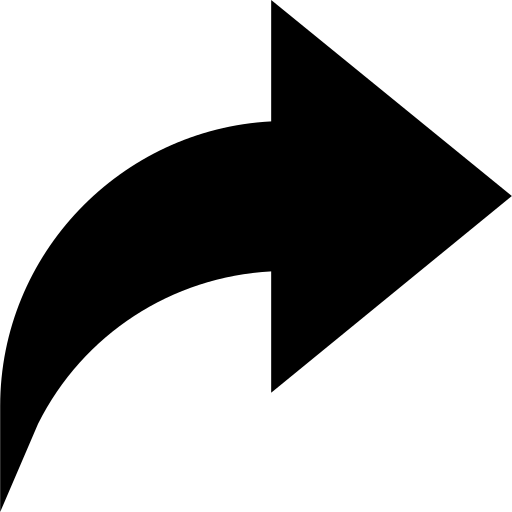If you want to improve Google rankings in Charleston, your Google Business Profile (GBP) is one of the most effective tools you can use. It determines how you appear in Google Maps, the Local Pack, and even regular search results.
As an SEO expert Charleston, PalmettoSoft has seen first-hand how the right GBP optimizations can bring in more calls, website visits, and in-store customers — without spending a dollar on ads.
Collect & Respond to Reviews
Reviews are one of the most important ranking factors for local search. Google looks at both the number of reviews and how often you respond.
In Charleston, this is often the deciding factor between two similar businesses. For example, a West Ashley roofing company with 200 reviews and quick responses will consistently outrank a competitor in North Charleston with 50 reviews and no engagement.
Action steps:
- Request a review immediately after completing a job, while the customer’s experience is fresh.
- Make it easy by texting or emailing a direct link to your GBP review form.
- Reply to every review — even short “Thanks!” replies show activity to Google.
- When appropriate, mention the service and location: “We’re glad your downtown Charleston kitchen remodel turned out great.”
Extra tip: Reviews mentioning Charleston or specific neighborhoods like Mount Pleasant, Daniel Island, or Summerville can help improve local relevance.
Optimize Core Business Information
Google rewards accuracy and detail. Businesses with complete, up-to-date profiles tend to rank higher.
In Charleston, this is especially important for service providers covering multiple areas. A landscaping company that lists “Serving Mount Pleasant, Johns Island, and James Island” is more likely to appear for those searches than one that lists no service areas.
Action steps:
- Choose the most relevant primary category and add up to nine secondary categories.
- List all service areas within Charleston County and surrounding regions.
- Keep hours accurate — update for holidays, storms, or seasonal changes.
- Add attributes like “Wheelchair accessible,” “Family-friendly,” or “Pet-friendly patio.”
Extra tip: Use the business description to explain what makes you different in Charleston. Mention awards, local partnerships, or years in business here.
Claim & Verify Your Profile
If you haven’t claimed your GBP, you can’t control key information or unlock important features.
Verification proves to Google that you own the business and can be trusted to manage the profile.
Action steps:
- Search for your business name in Google and click “Own this business?” if prompted.
- Choose your verification method (postcard, phone, or email).
- Make sure your NAP — Name, Address, Phone — matches exactly across your website, social media, and directories like Yelp or YellowPages.
Extra tip: Consistency matters — even small differences like “Street” vs. “St.” can confuse Google.
Add High-Quality Visuals
Profiles with strong visuals get more clicks and calls.
If you’re a Charleston restaurant, show off your dishes, your dining space, and your location near landmarks like the Battery or Waterfront Park. For service businesses, before-and-after photos of work in neighborhoods like West Ashley or Sullivan’s Island are highly engaging.
Action steps:
- Upload a high-resolution logo and professional cover photo.
- Add a mix of interior, exterior, team, and product/service images.
- Include videos — a short tour, a project highlight, or a “day in the life” clip.
- Refresh your photos monthly to keep your profile looking active.
Extra tip: Name your photo files with descriptive terms before uploading (e.g., “Mount-Pleasant-roof-repair.jpg”) — this can help with image search rankings.
Use Posts for Offers, Events, and Updates
Google Posts allow you to share time-sensitive information directly in your profile.
In Charleston, this can help you stand out during big events or seasonal shifts. A boutique on King Street could post a “Charleston Wine + Food Festival Weekend Sale,” while a local HVAC company could promote “Pre-Summer AC Tune-Ups in Mount Pleasant.”
Action steps:
- Post at least once a week with offers, events, or news.
- Use eye-catching images and short, clear calls to action.
- Tie posts to Charleston-specific moments for extra relevance.
- Work improve Google rankings into educational posts when discussing SEO benefits.
Extra tip: Expired posts stay visible in your profile’s history — use this to build a track record of activity.
Build Out Services and Q&A
Your Services and Q&A sections are valuable for both customers and Google’s algorithm.
They give context about what you do and the areas you serve.
Action steps:
- List each service you offer with a short, plain-language description.
- In Q&A, add the most common questions customers ask — along with clear, helpful answers.
- Mention neighborhoods and service areas where relevant: “Yes, we offer free delivery to James Island and Folly Beach.”
Extra tip: You can post your own questions and answers — don’t wait for customers to ask.
Track Insights and Adjust
Optimization is ongoing. Google Business Profile Insights tells you how people find and interact with your listing.
Action steps:
- Review data monthly: search views, map views, calls, website clicks, and photo engagement.
- Identify which photos get the most views and upload more like them.
- Adjust posting frequency and content based on what’s driving the most engagement.
Extra tip: Compare performance across different Charleston neighborhoods to spot where your marketing is working best.
Charleston-Specific Touches That Help
- Neighborhood targeting: Mention the areas you serve in your business description, services, and posts.
- Local proof: Show real photos of projects, customers, or events in well-known Charleston spots.
- Seasonal relevance: Plan content around Charleston’s seasonal patterns — spring festivals, summer tourism, hurricane prep, and holiday shopping.
These touches make your profile feel locally authentic, which builds trust and often improves rankings.
What Moves Rankings the Most

- Reviews & responses
- Category selection + service details
- Consistent NAP + verification
- Fresh, high-quality photos/videos
- Regular Posts + active Q&A
Work through these in order, then maintain them on a consistent schedule.
Final Takeaway
Improving your Google Business Profile isn’t a one-time task — it’s a habit.
Keep information accurate, earn and respond to reviews, post regularly, and monitor results.
If you want to save time and get better results, partner with an SEO expert in Charleston who can handle the full process for you. PalmettoSoft manages everything — from claiming and optimizing your profile to creating content, tracking results, and making adjustments — so you can focus on running your business while your GBP keeps delivering leads.